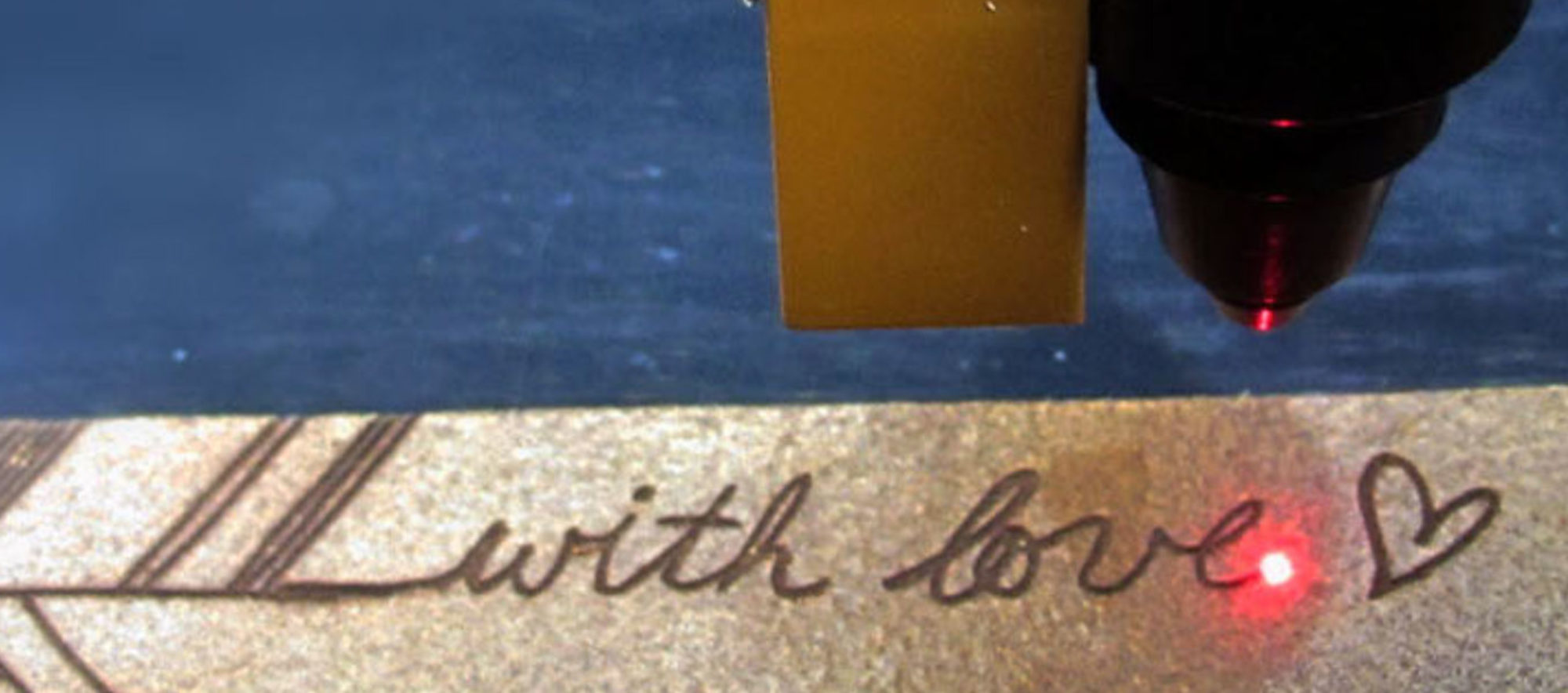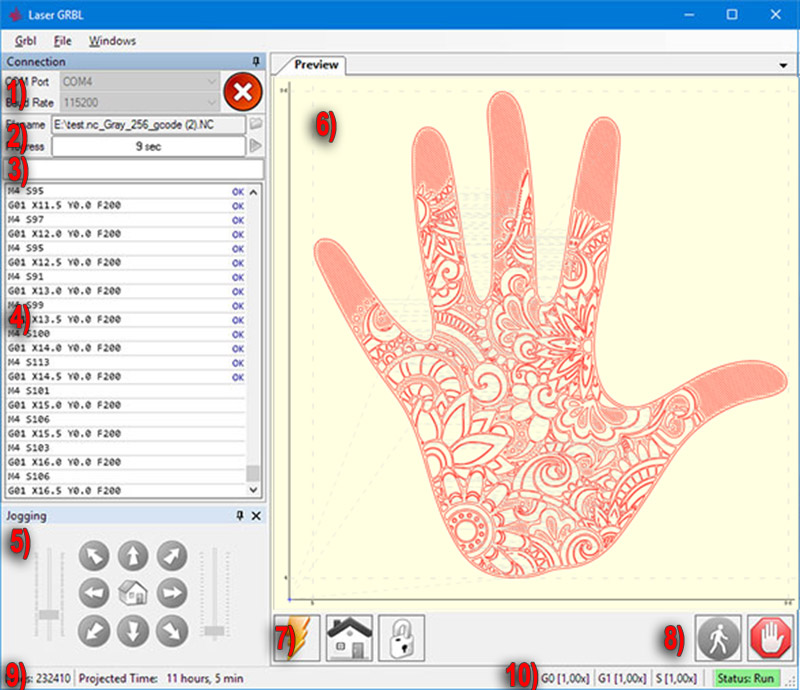LaserGRBL user interface
- Connection control: here you can select serial port and proper baud rate for connection, according to grbl firmware configuration.
- File control: this show loaded filename and engraving process progress. The green “Play” button will start program execution.
- Manual commands: you can type any G-Code line here and press “enter”. Commands will be enqueued to command queue.
- Command log and command return codes: show enqueued commands and their execution status and errors.
- Jogging control: allow manual positioning of the laser. The left vertical slider control movement speed, right slider control step size.
- Engraving preview: this area show final work preview. During engraving a small blue cross will show current laser position at runtime.
- Grbl reset/homing/unlock: this buttons submit soft-reset, homing and unlock command to grbl board. On the right of unlock button you can add some user defined buttons.
- Feed hold and resume: this buttons can suspend and resume program execution sending Feed Hold or Resume command to grbl board.
- Line count and time projection: LaserGRBL could estimate program execution time based on actual speed and job progress.
- Overrides status an control: show and change actual speed and power override. Overrides is a new feature of grbl v1.1 and is not supported in older version.