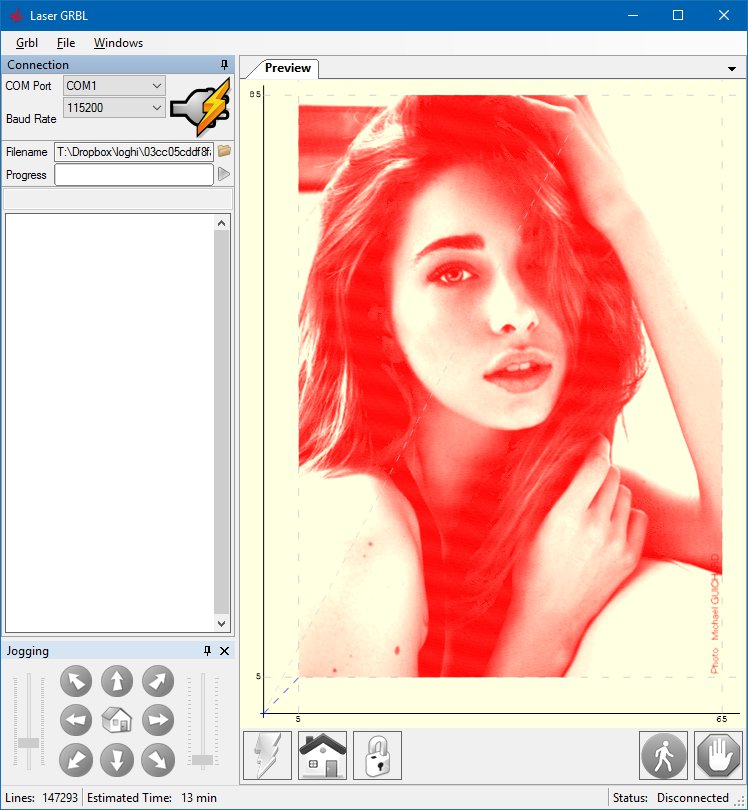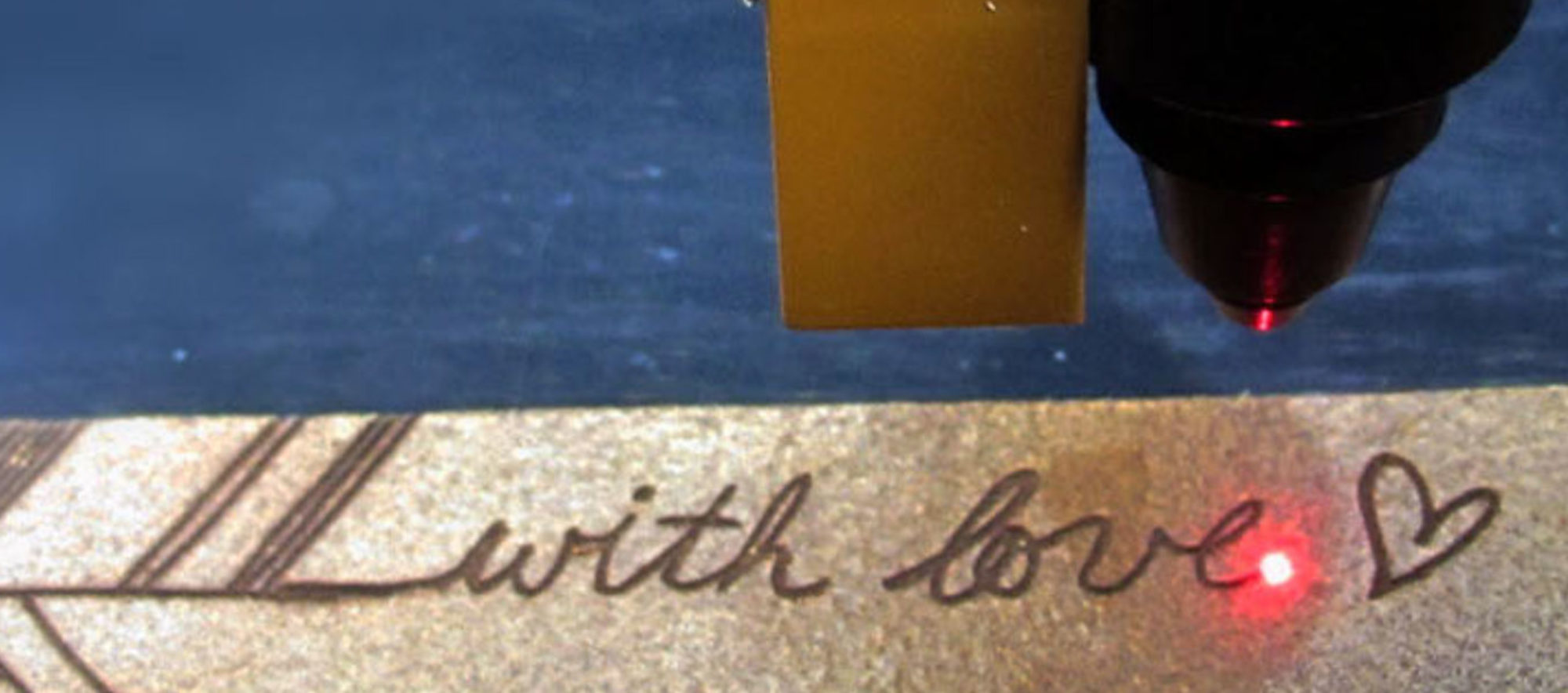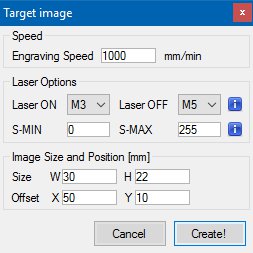With “line to line” tool you can engrave high quality images with realistic shades of grey. Your laser must support power modulation.
Note that not all engraving materials are suited for this process: some materials does not react linearly with laser power end they exist only as burned or not burned state making it difficult to reproduce a grayscale. In these cases we suggest to use “dithering” tool.
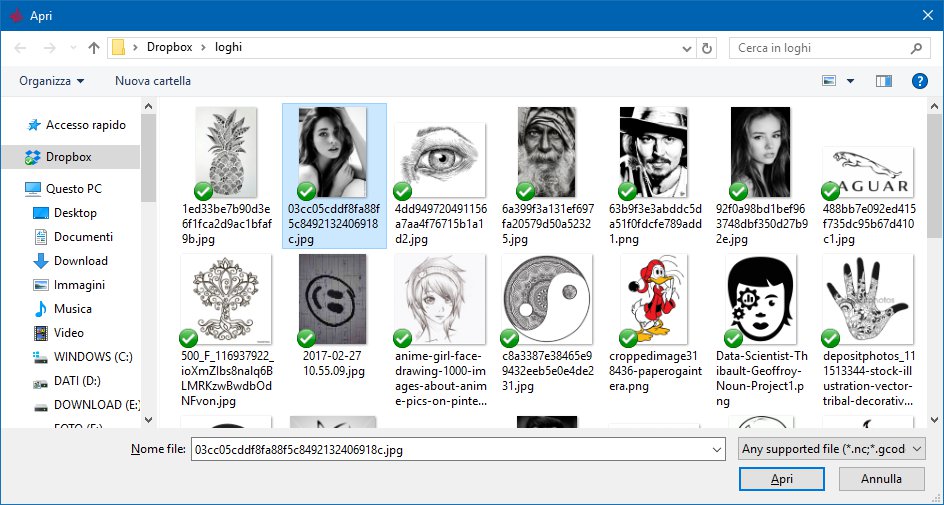
Once opened the image file, we select Line To Line tracing. You can act on brightness and contrast to enhance light and dark tones.
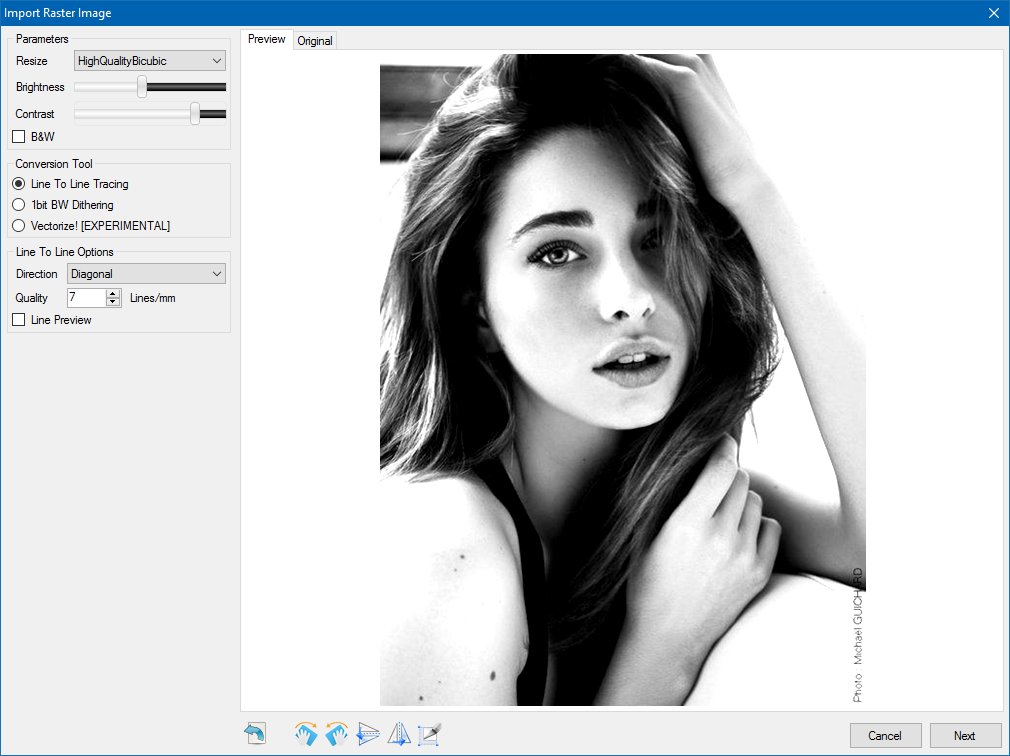
Press “Next” button to open “Target Image” dialog
Here you can select the engraving speed, as final image size and engraving offset. You are now ready to engrave your image!