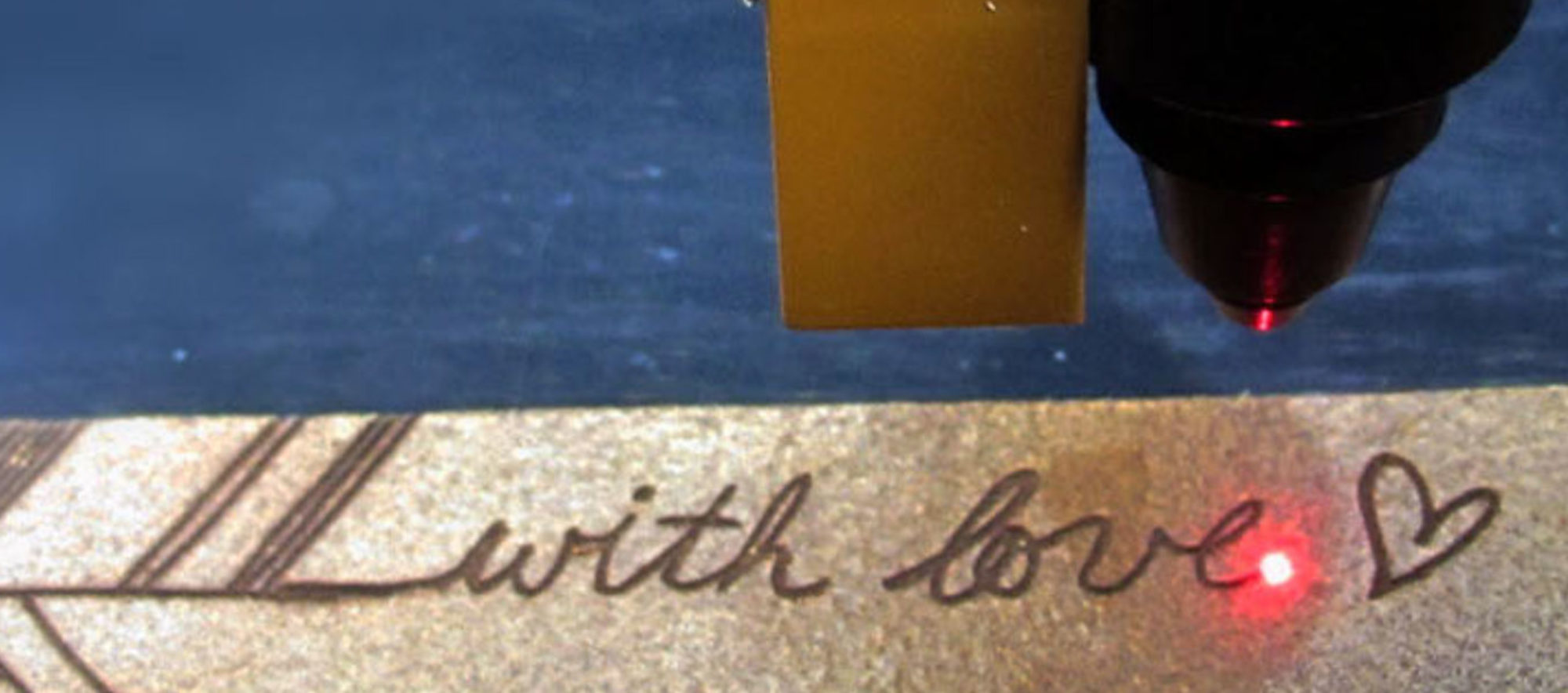| Machine status | Meaning |
|---|---|
| Disconnected | LaserGRBL is not connected to your engraver |
| Connecting | LaserGRBL is waiting for your machine to reply |
| Idle | Engraver connected and ready to receive command |
| Run | Engraver is executing some command |
| Hold | Engraver is paused (usually because pressing hold button) |
| Door | Safety door is opened (for machine equiped with safety door) |
| Home | Engraver is performing homing procedure |
| Alarm | Engraver is in alarm state (see below) |
| Check | Check mode is active (read more) |
| Jog | Engraver is performing a jog command (read more) |
| Queue | not documented? |
| Cooling | Engraver is performing a cooling pause during job |
| AutoHold | Engraver is paused, but not for user request or auto-cooling |
Alarm state
When machine is in Alarm State you should carefully read on left side of LaserGRBL to understand why machine is in alarm (alarm cause).
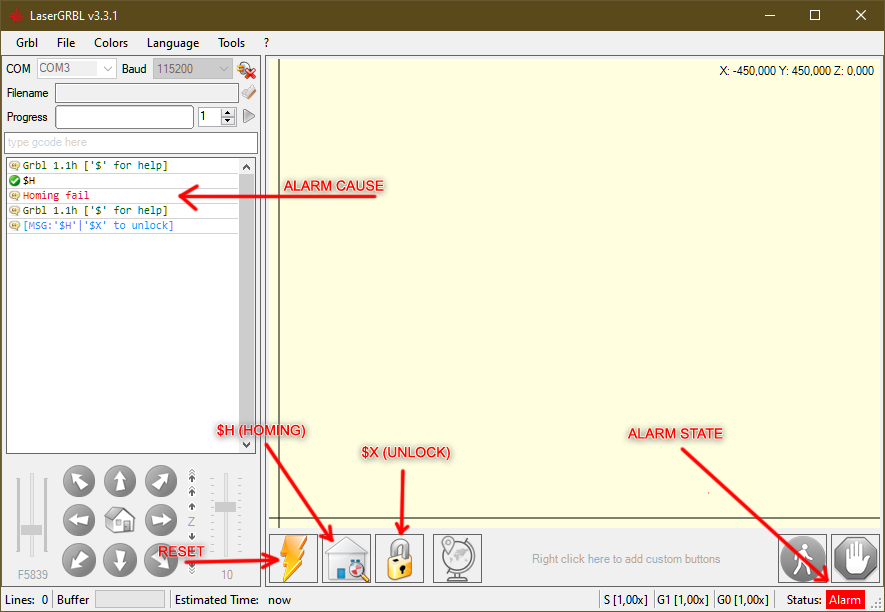
When the machine is in an alarm state it is unable to receive any command, for this reason almost all the buttons of LaserGRBL are disabled.
Normally it is possible to exit the alarm state using the “$X (Unlock)” command or by carrying out the “$H (Homing)” procedure – for machines equipped with limit switches.
In more serious cases, however, it is necessary to use the reset button.
Most common alarm cause and messages
| Cause | Meaning and solution |
|---|---|
| Homing Fail | Machine is configured to require homing before use: please execute homing procedure using “$H (Homing)” button. If homing fail (ie. limit switches cannot be sensed) the “Homing Fail”error is raised again. If you don’t have limit switches or you don’t want to use them, you can disable homing by setting $22=0 |
| Soft Limit | Soft limits is a safety feature to help prevent your machine from traveling too far and beyond the limits of travel, crashing or breaking something expensive. It works by knowing the maximum travel limits for each axis and where laser is. Whenever a motion command is sent the control board check whether or not you accidentally have exceeded your machine space. If you do, Grbl will issue an immediate feed hold, and then set the system alarm indicating the problem. If you have issue with soft limits please check your machine size is properly configured or disable soft limit check. |
| Hard Limit | Hard limit work basically the same as soft limits, but use physical switches instead. Basically you wire up some switches (mechanical, magnetic, or optical) near the end of travel of each axes, or where ever you feel that there might be trouble if your program moves too far to where it shouldn’t. When the switch triggers, it will immediately halt all motion, shutdown the coolant and spindle (if connected), and go into alarm mode, which forces you to check your machine and reset everything. If you have issue with hard limits you can always disable this feature. |
| Travel Exceeded | Same as Soft Limit |
| Other alarms | Some engraver could generate specific alarm like flame alarm, shock and movement alarm, exposure alarm etc. It is recommended to investigate these alarms in the manual provided by the manufacturer of your engraver. |